Centos7安装opencv-python缺少共享库(libSM.so.6, libXrender.so.1, libXext.so.6)的解决办法
安装:https://github.com/ouyanghuiyu/chineseocr_lite
解决办法:
yum install -y libSM libXrender libXext
解决思路
- 使用
yum whatprovides xx查找包含该文件的库
yum whatprovides libSM.so.6
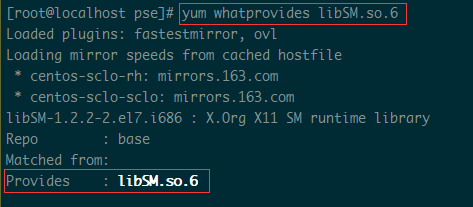
-
然后安装
yum install libSM -
其他两个缺失库使用同样的方法
下载文件
https://github.com/ouyanghuiyu/chineseocr_lite
安装PyTorch
https://pytorch.org/选择对应的版本,进行下载安装
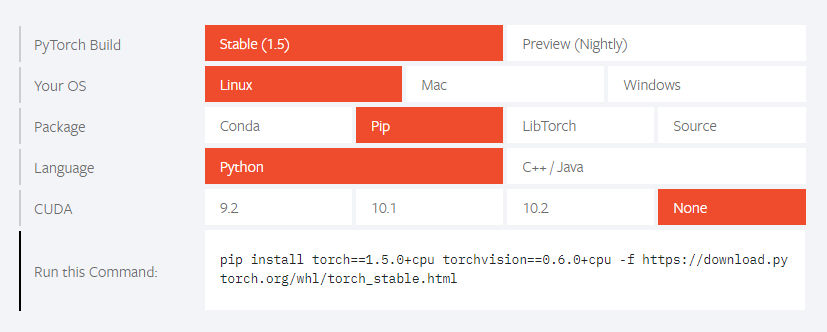
安装gcc7
|
|
安装依赖
cd到chineseocr_lite下进行安装:
pip3 install -i https://pypi.tuna.tsinghua.edu.cn/simple -r requirements.txt
编译PSENET
|
|
运行程序
python3 app.py 8080
异常处理
简单描述: cnetos7默认gcc版本是4.8低了,说是要大于4.9,现在我们用的是7 报错 Segmentation fault